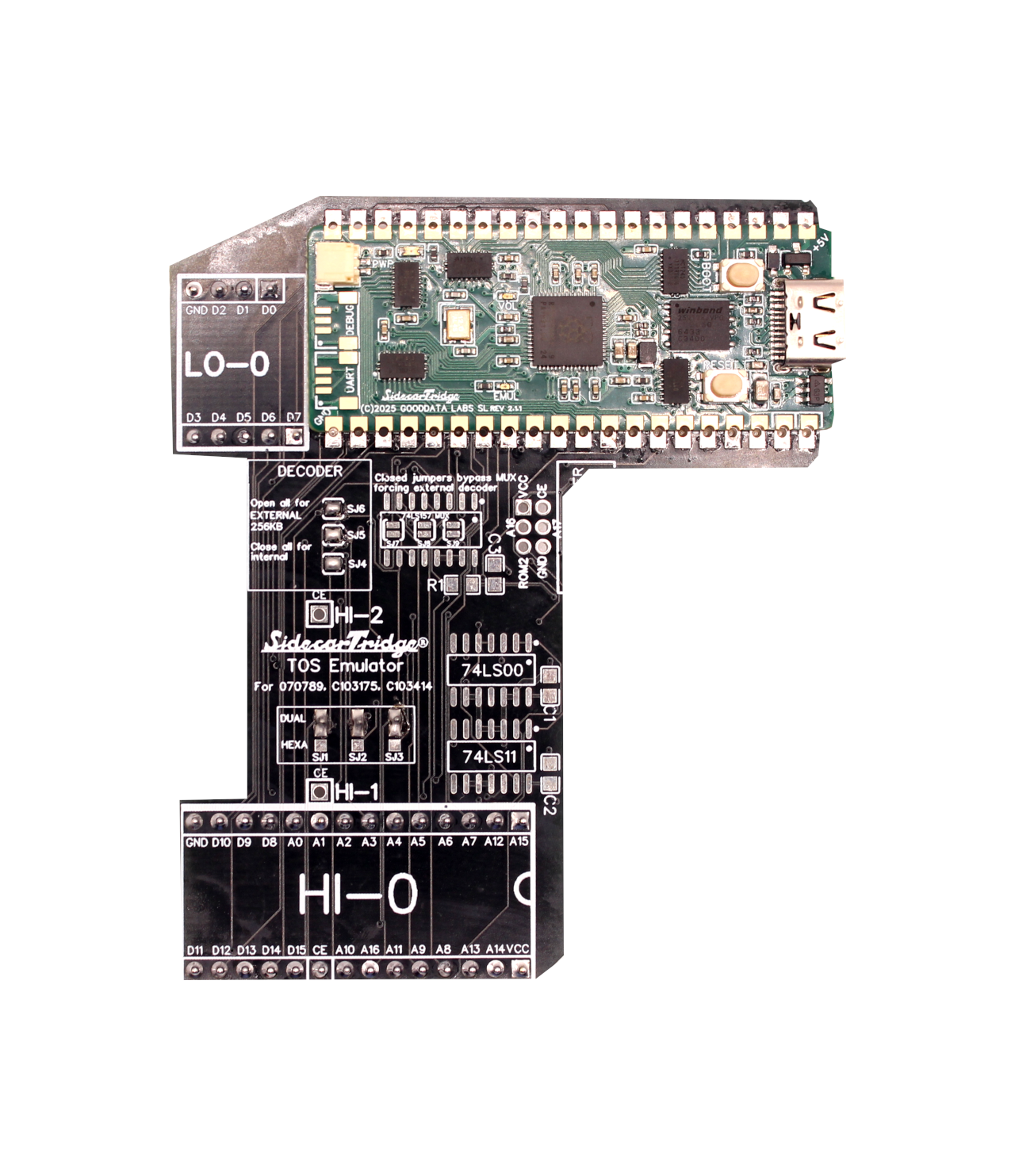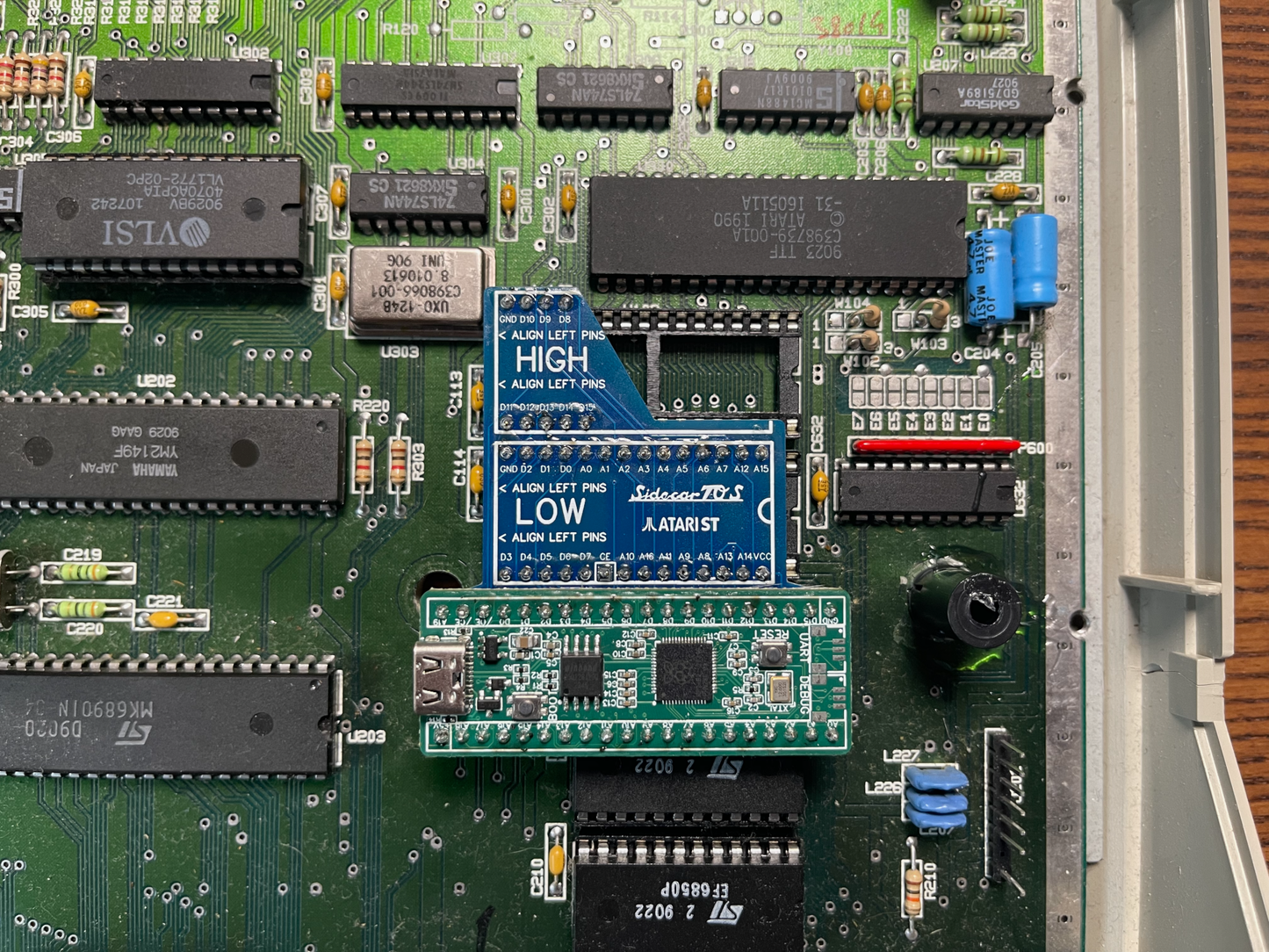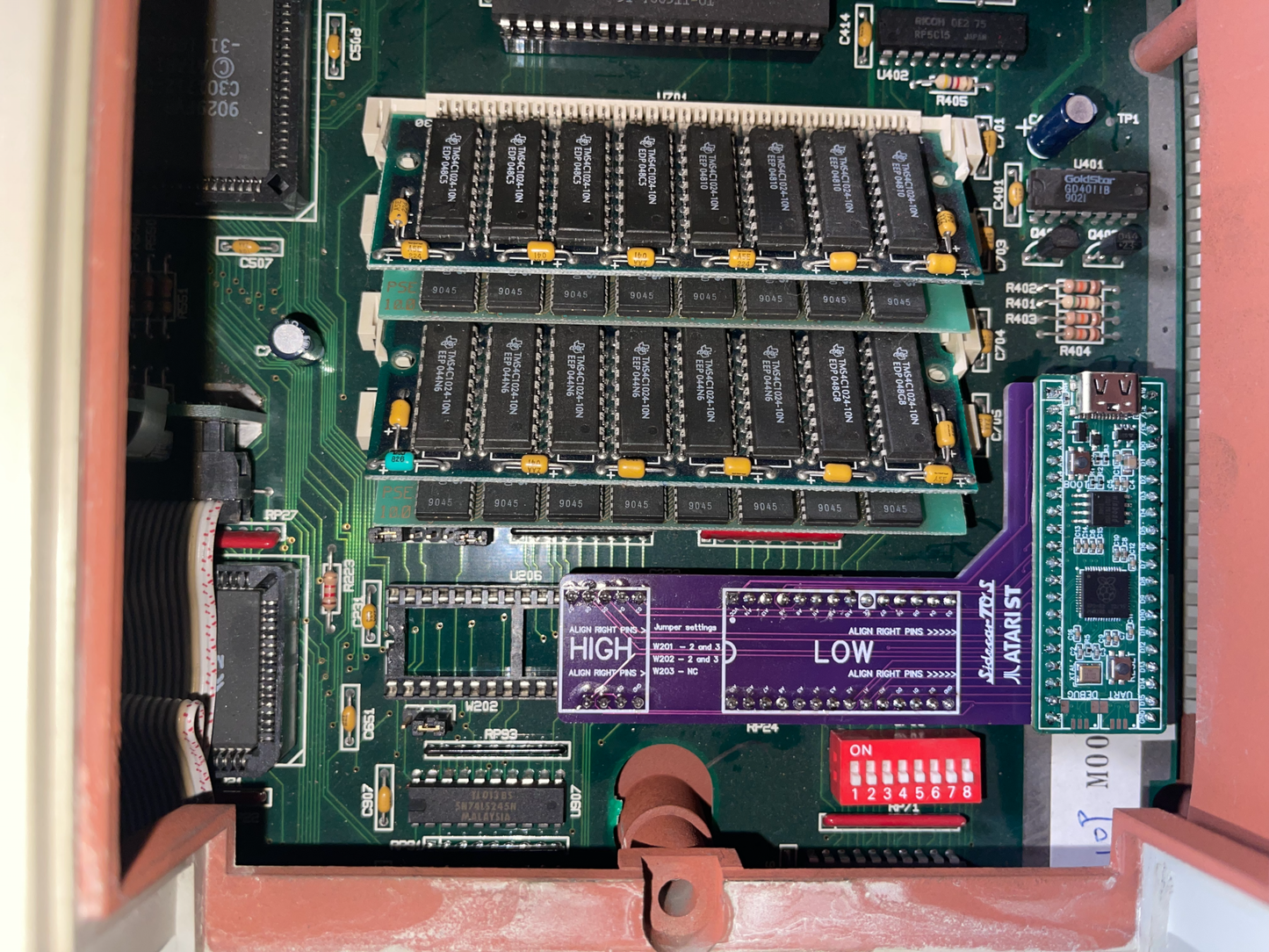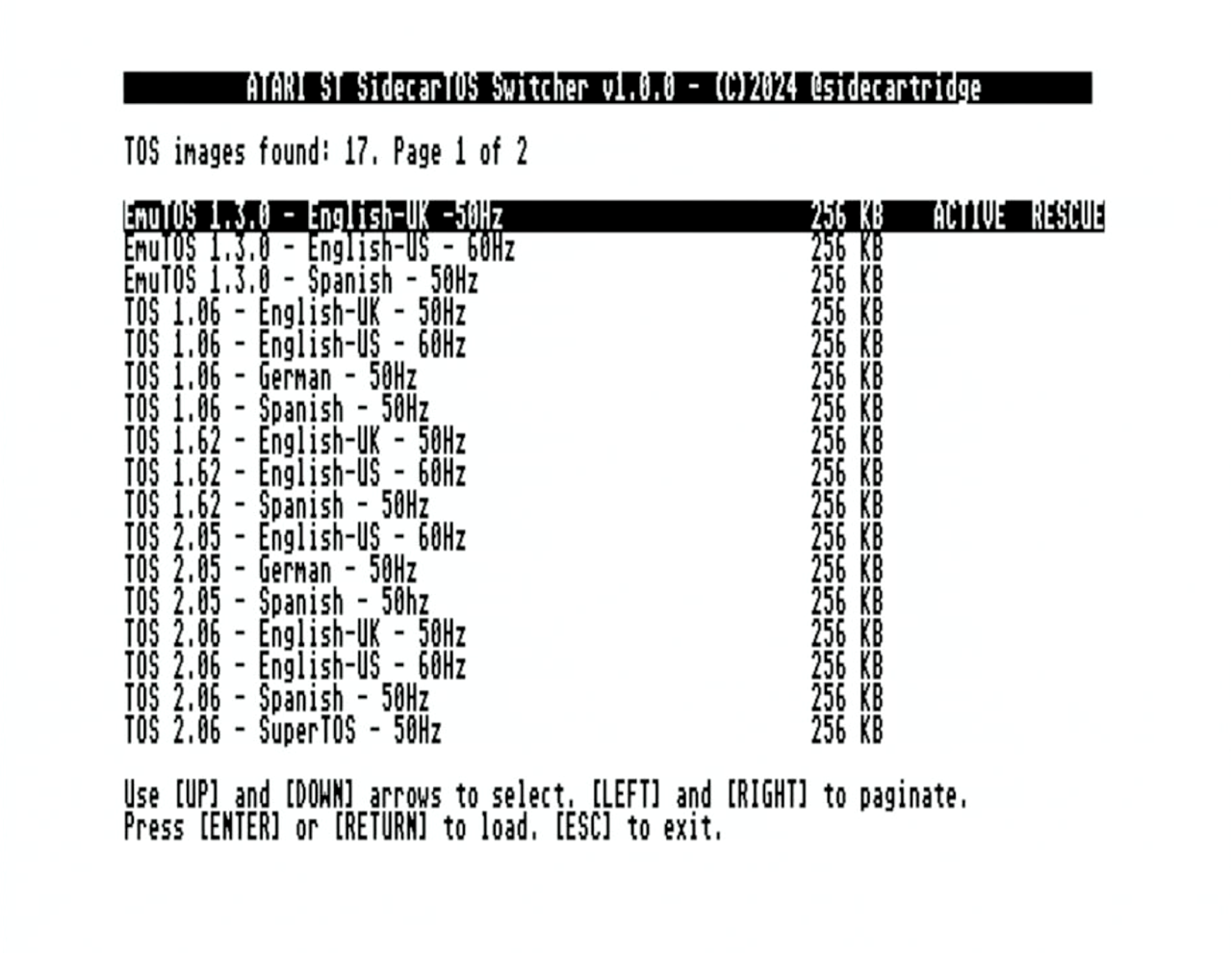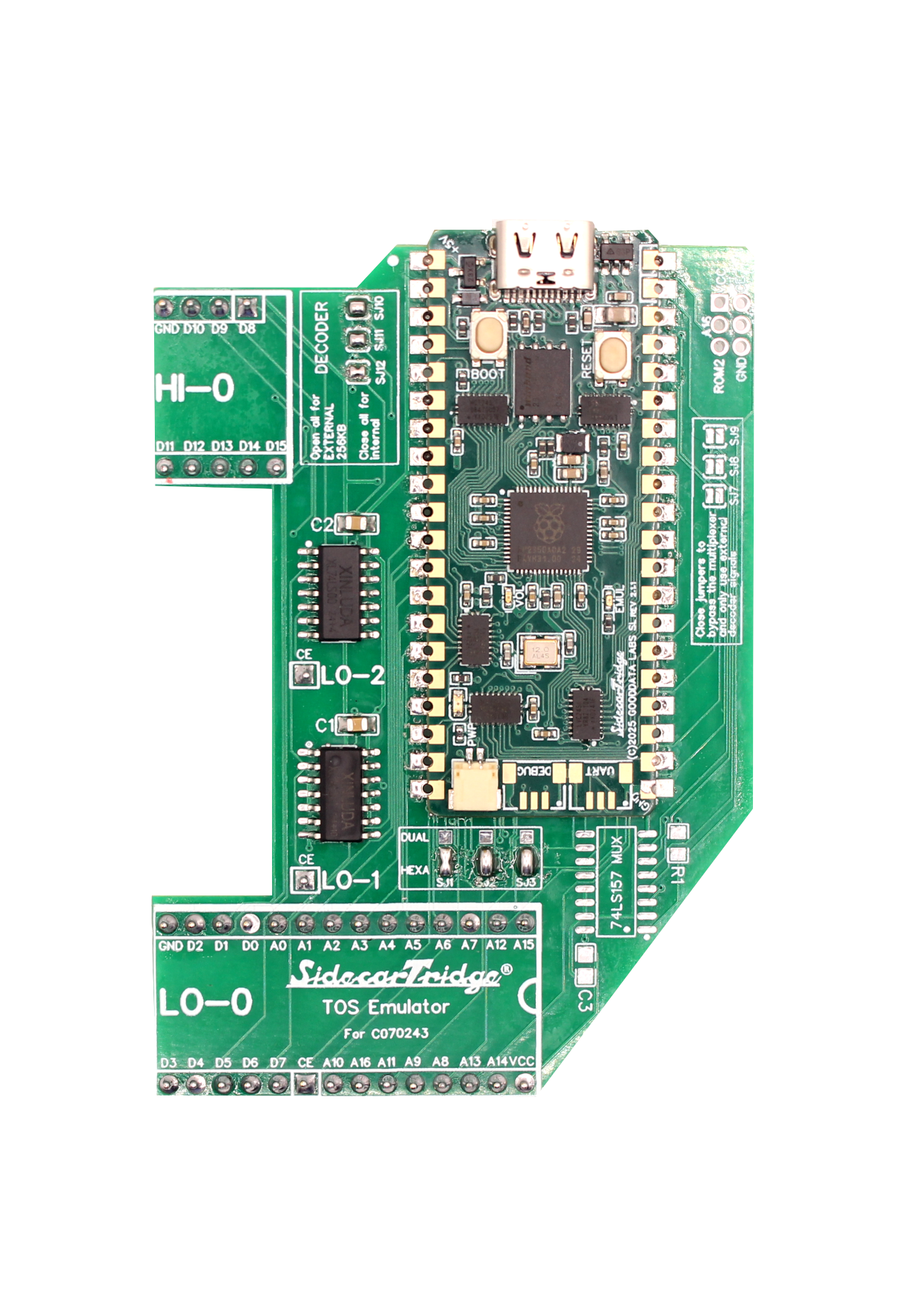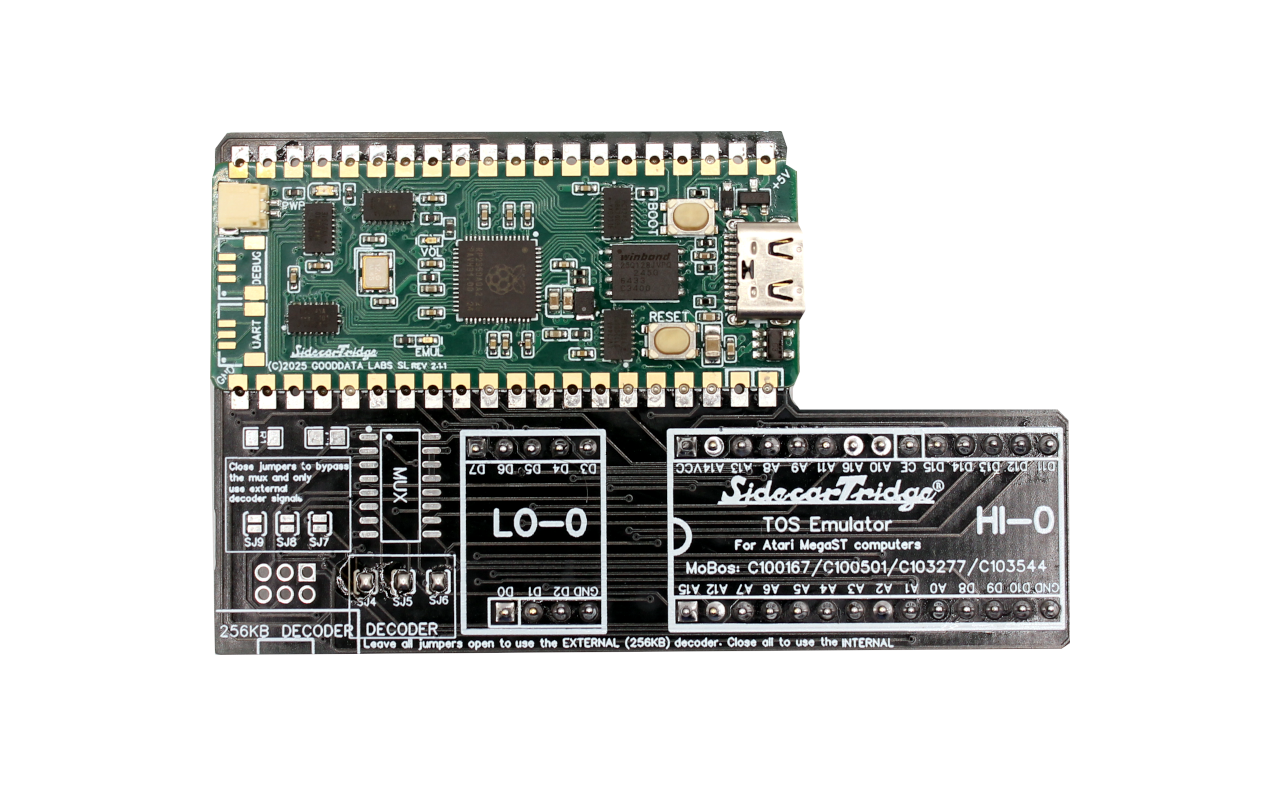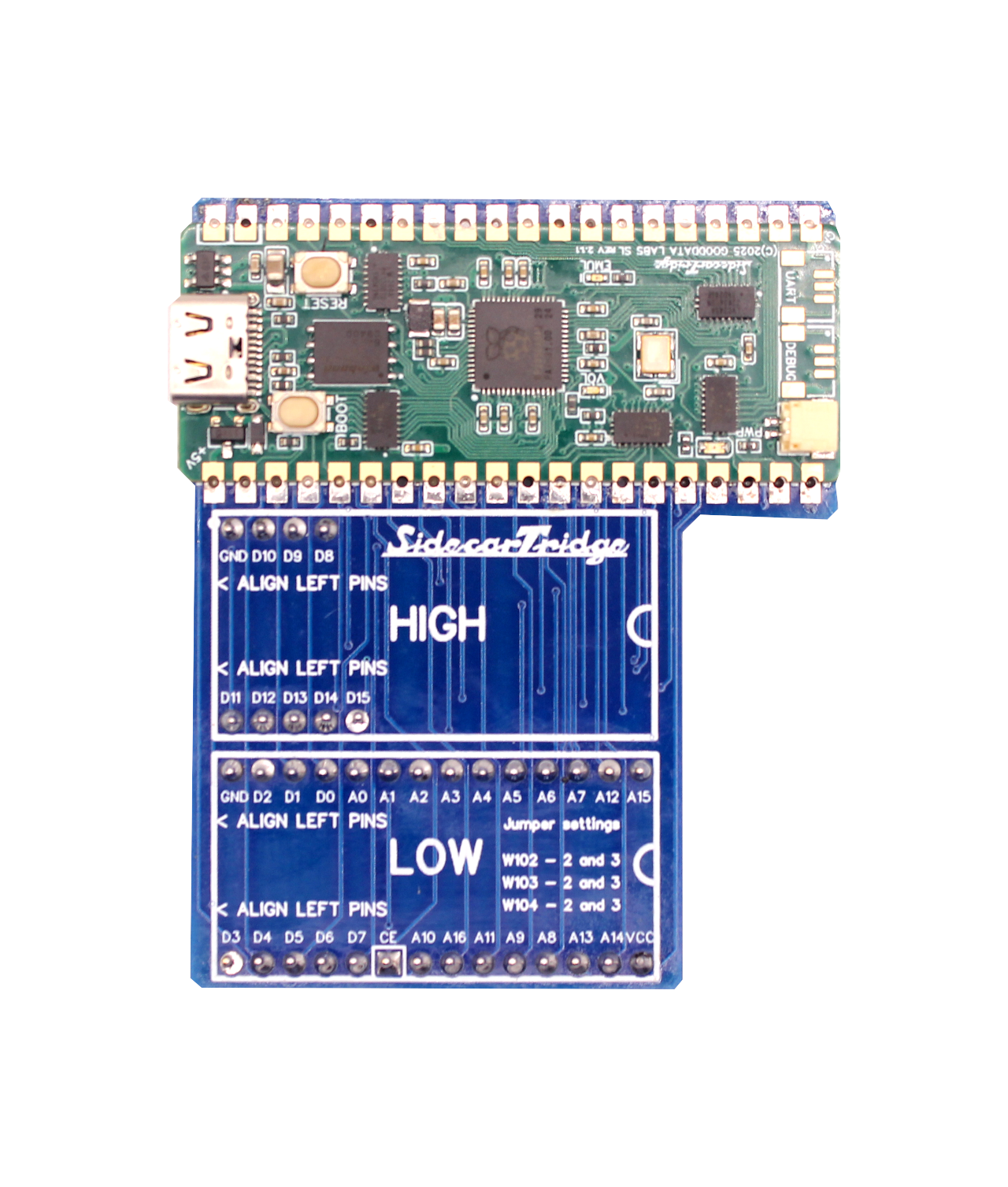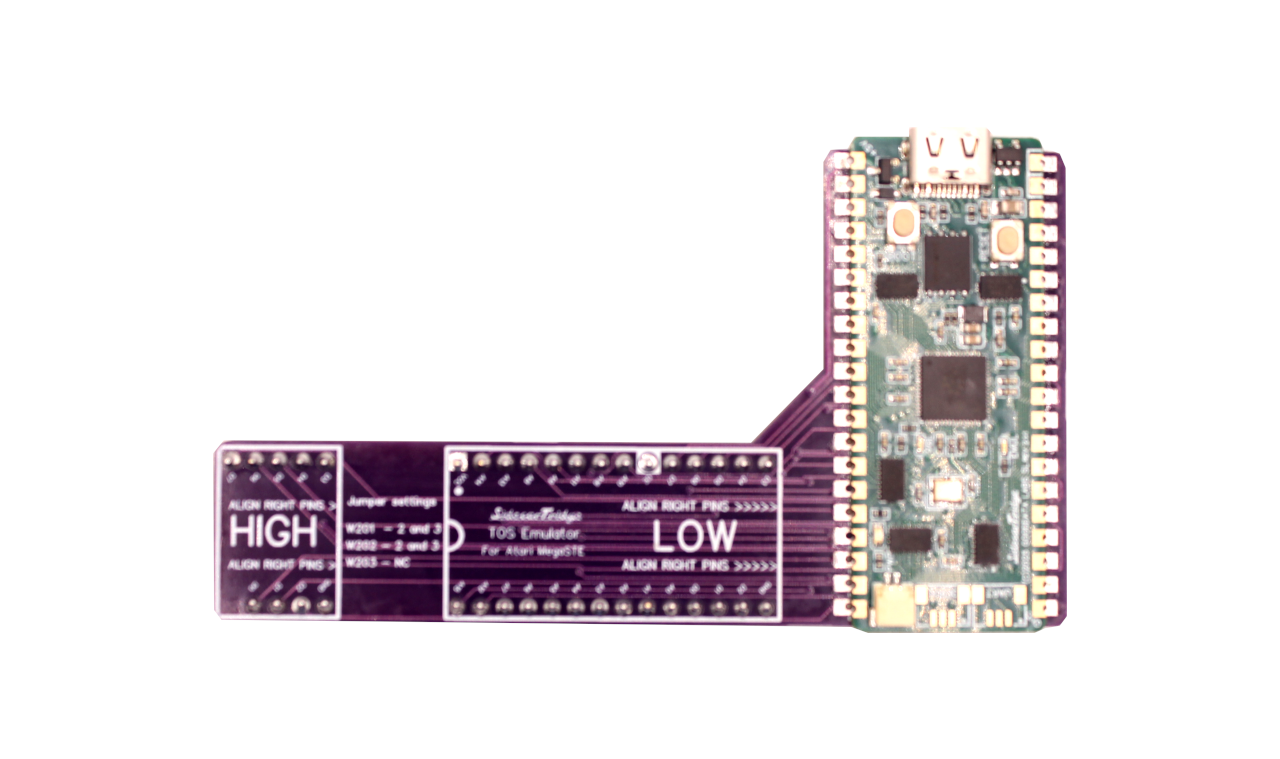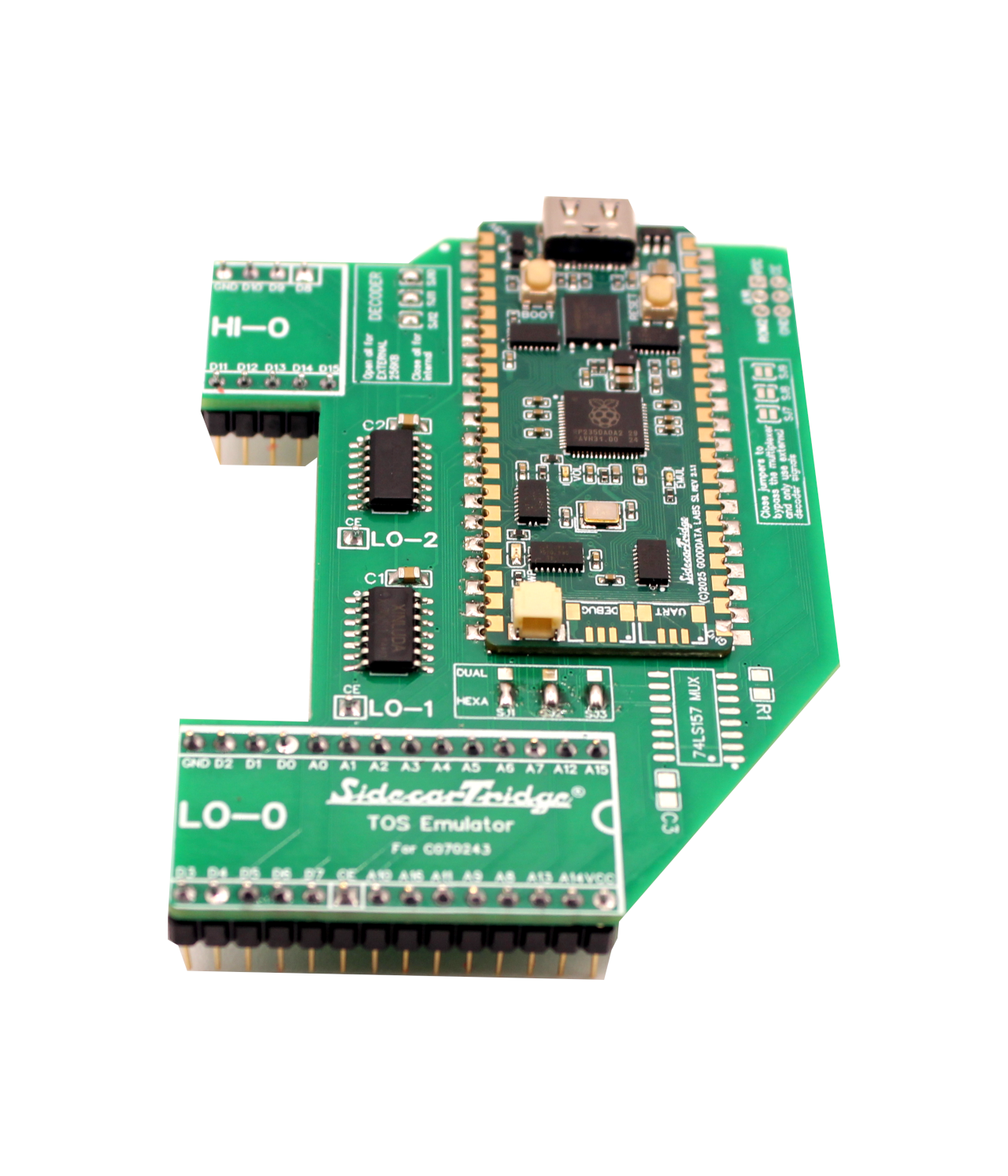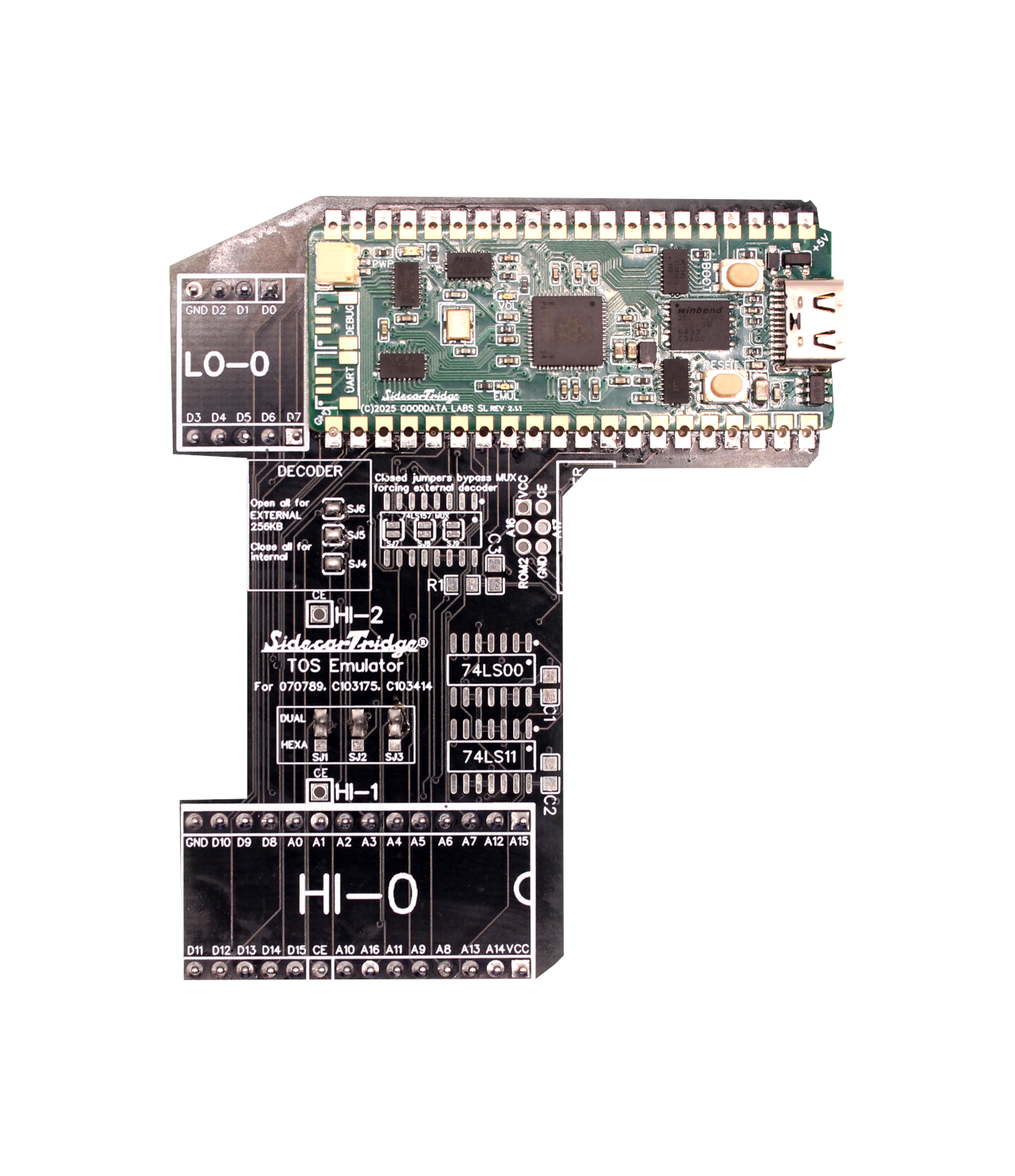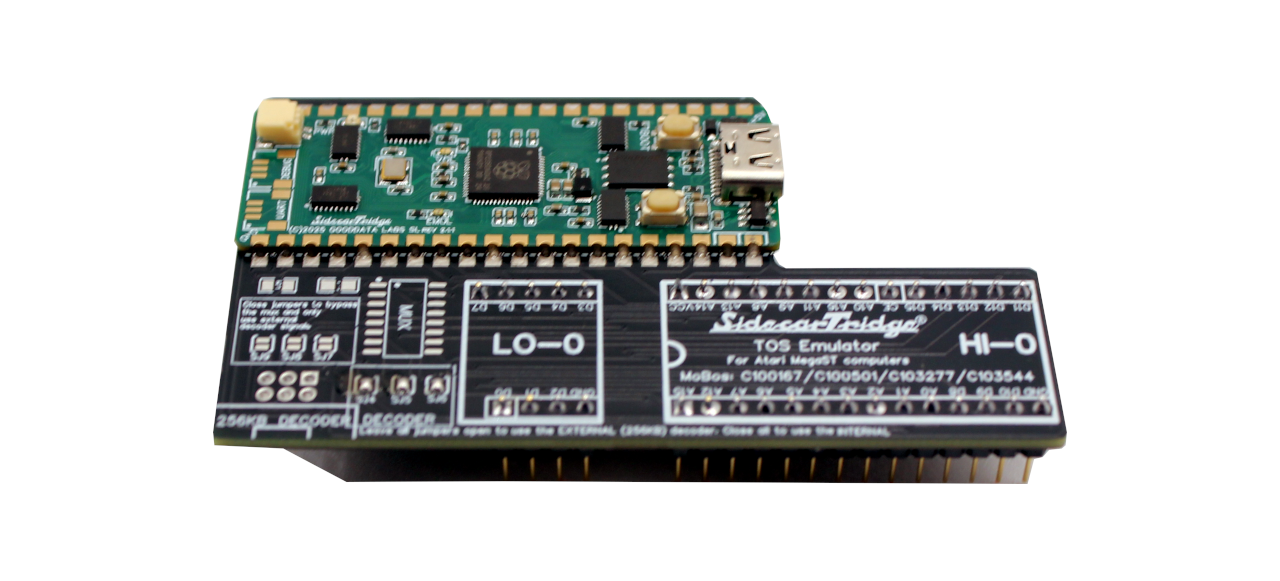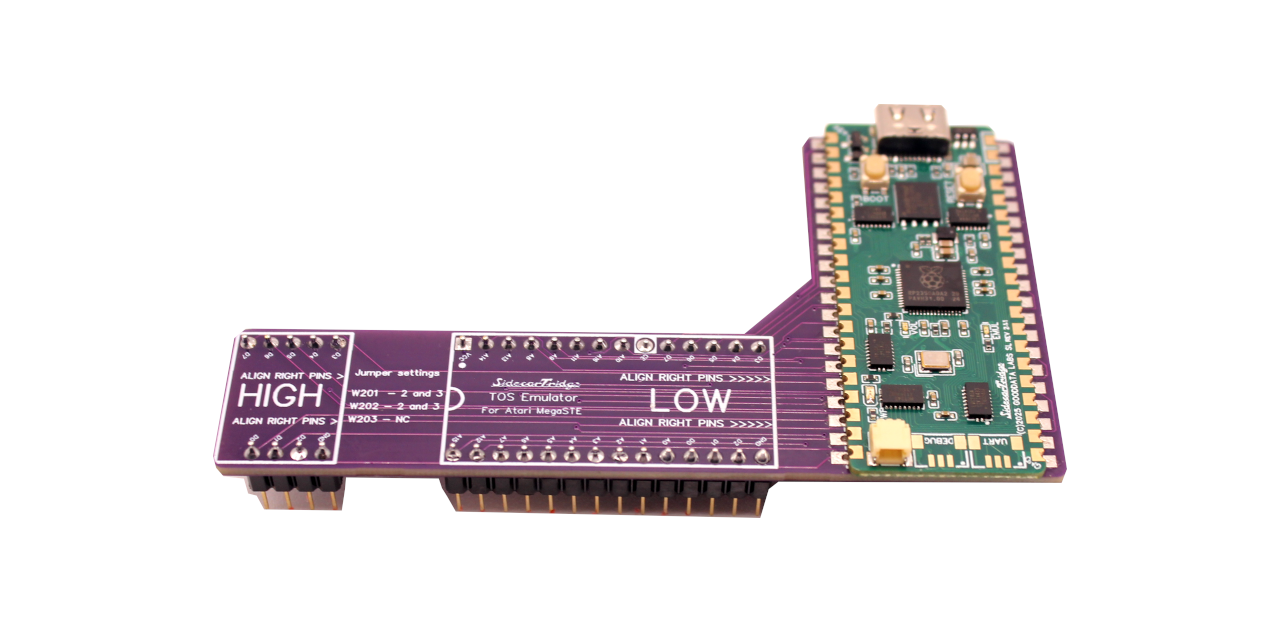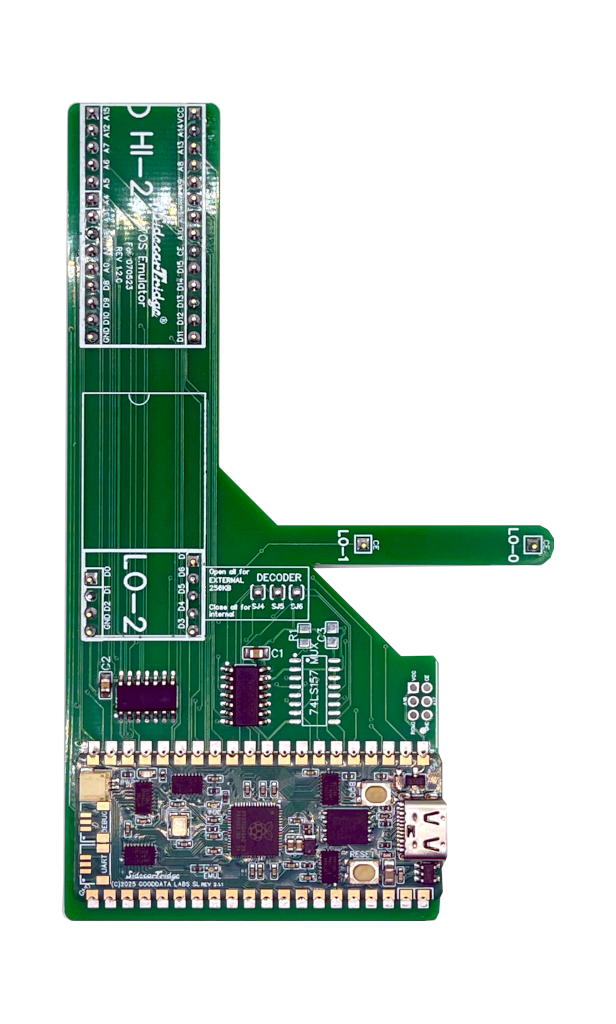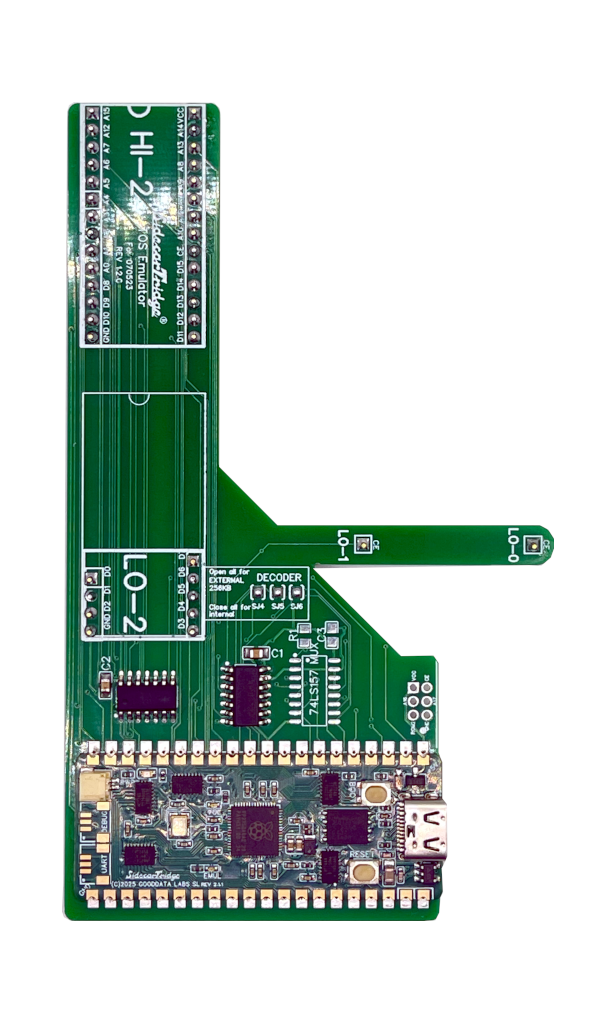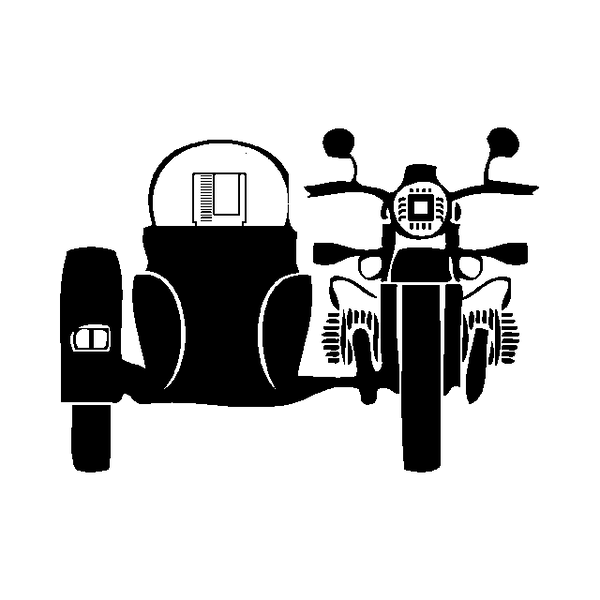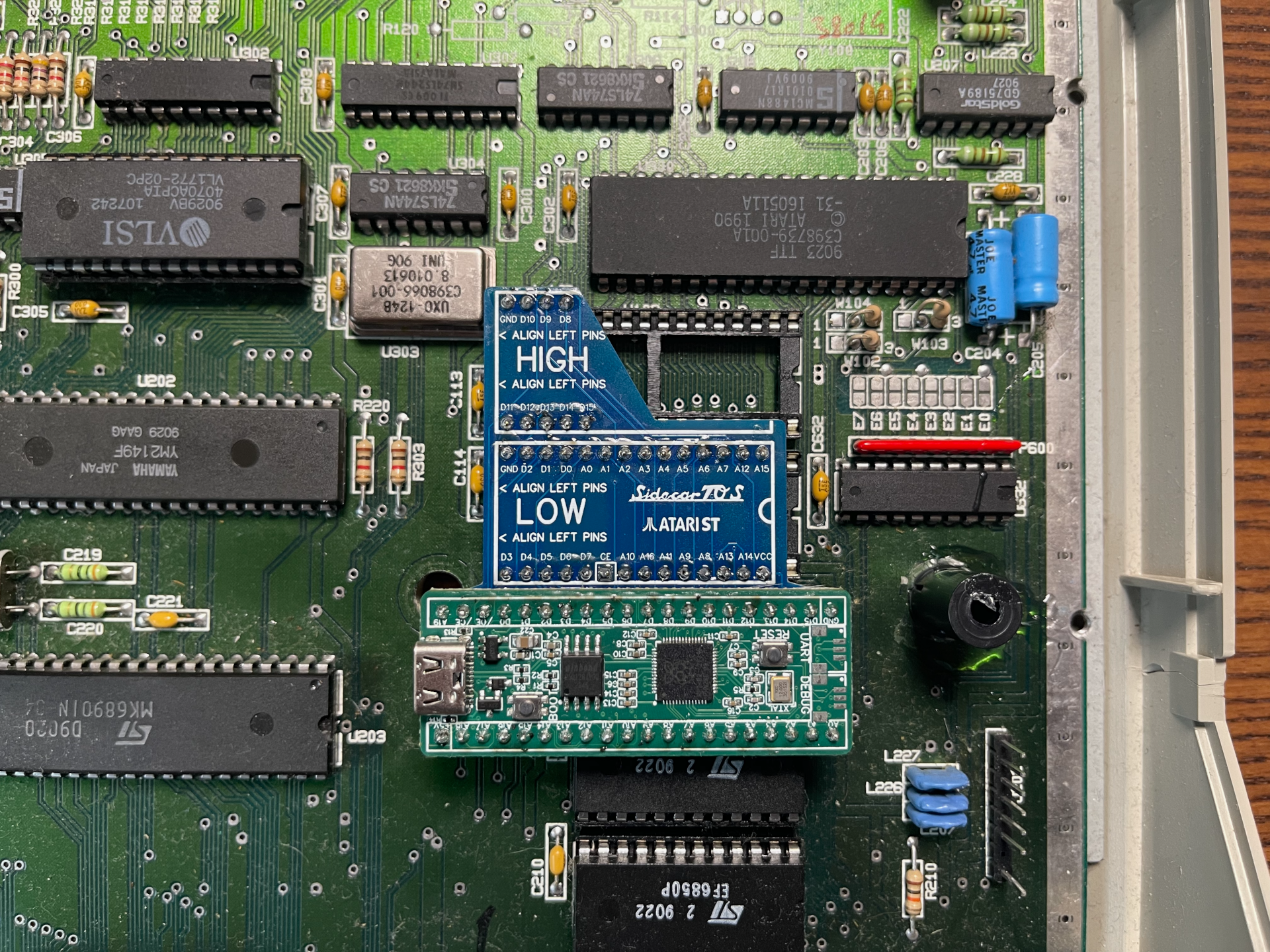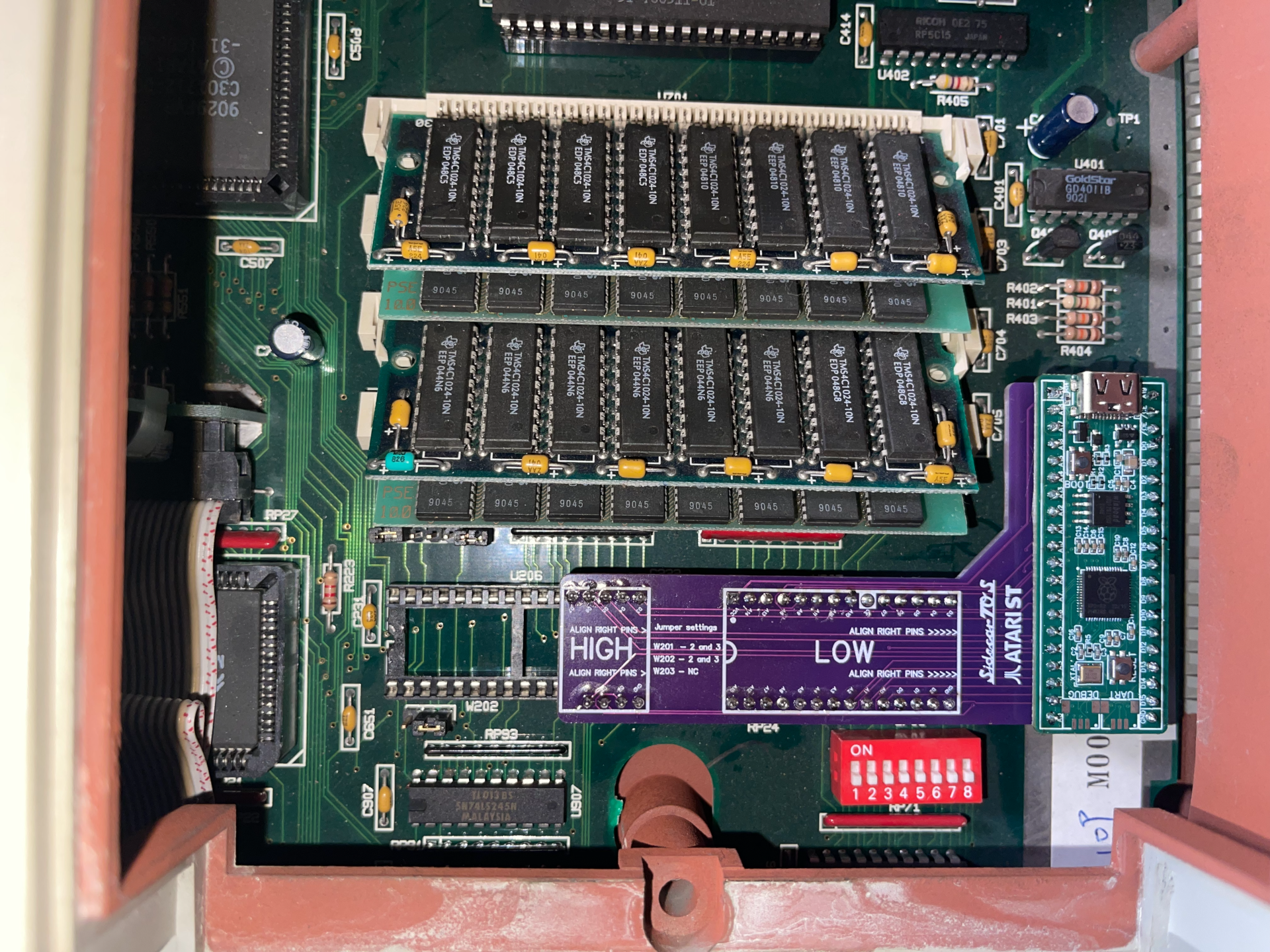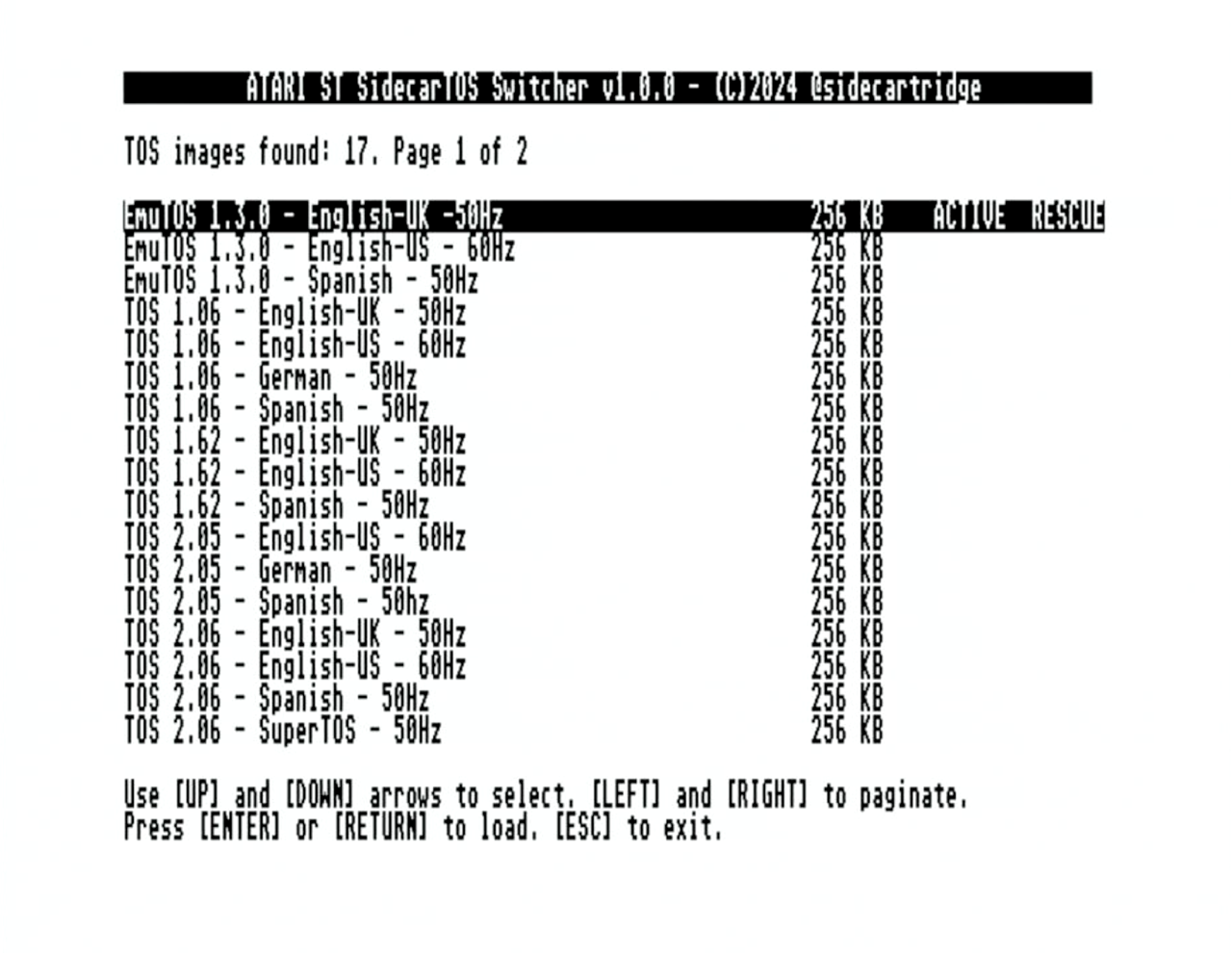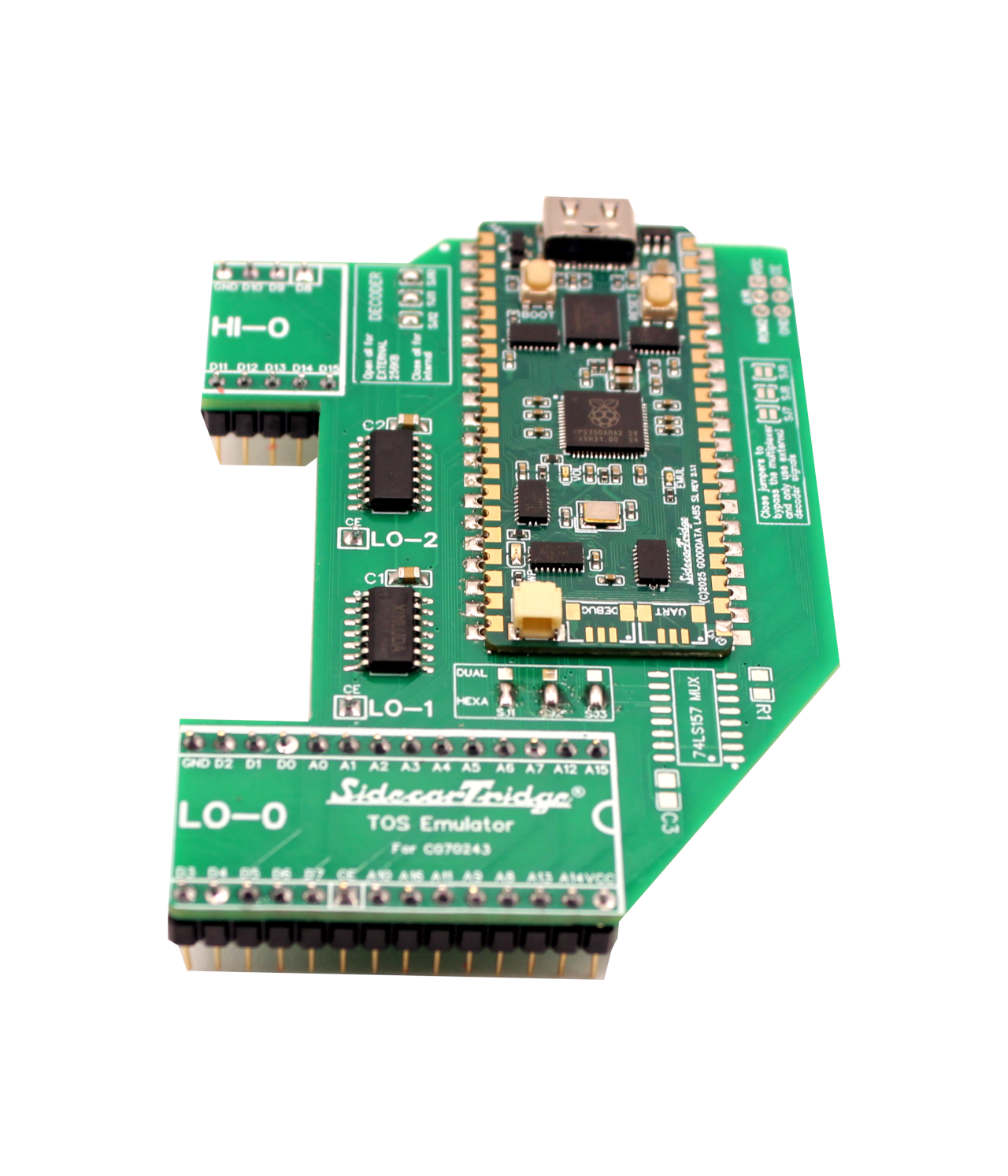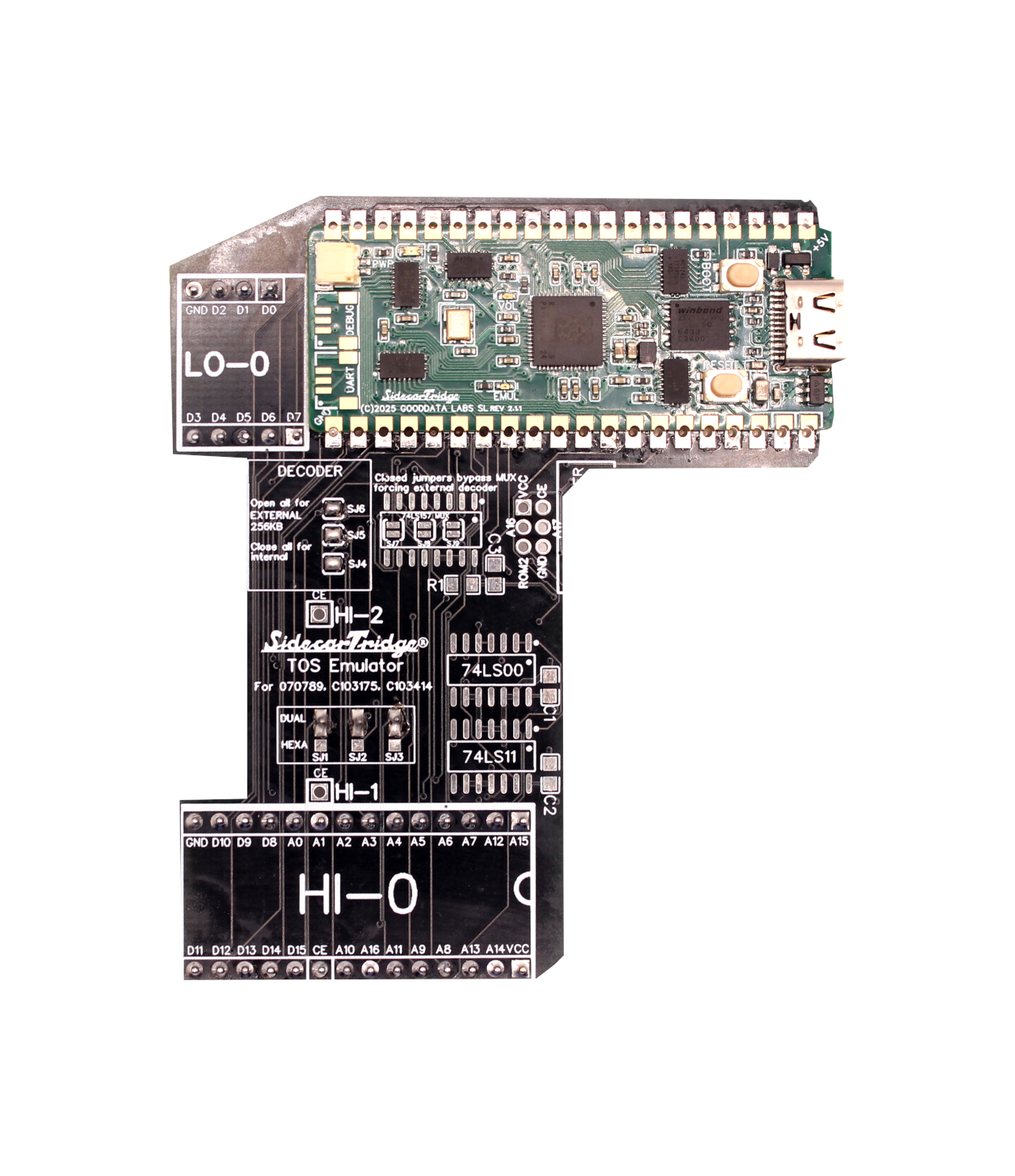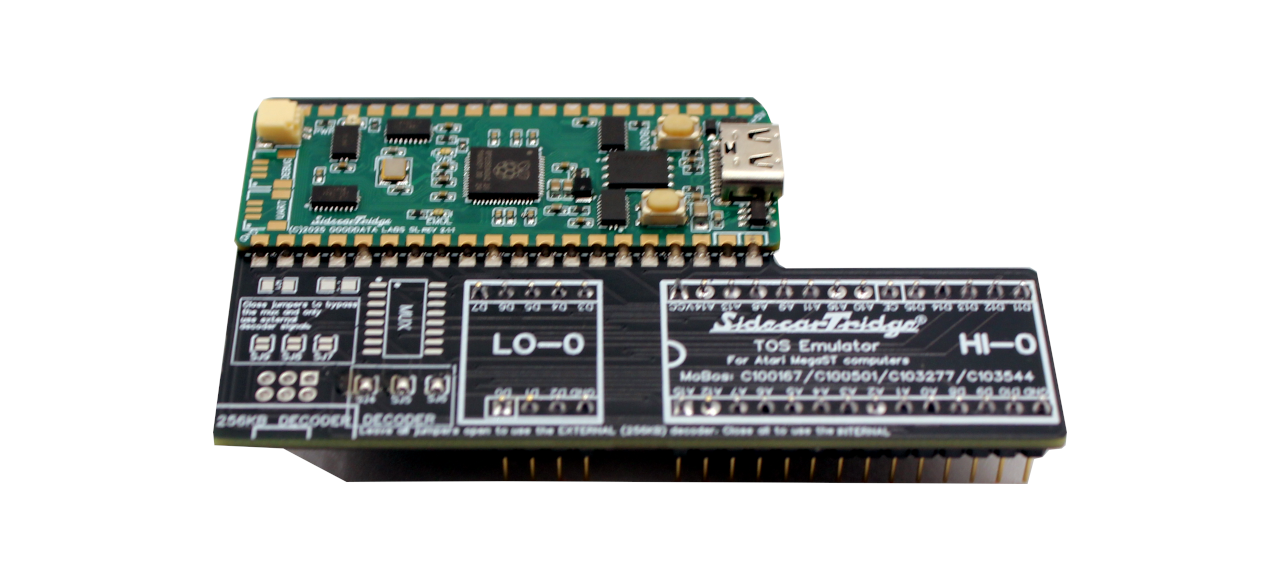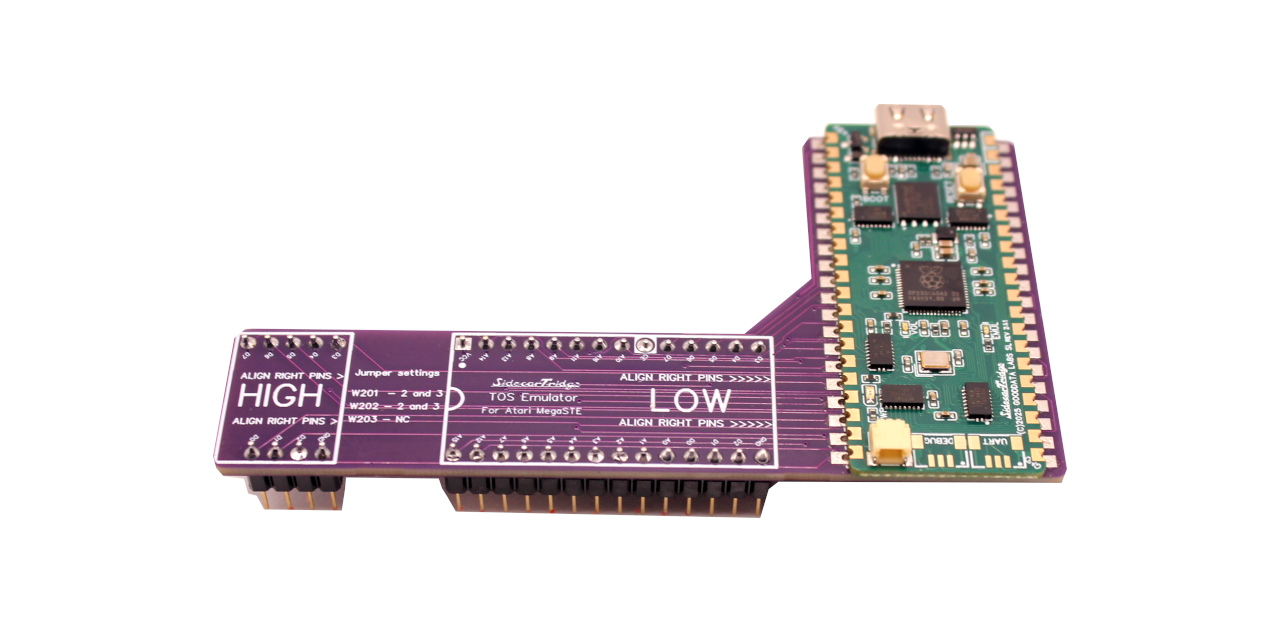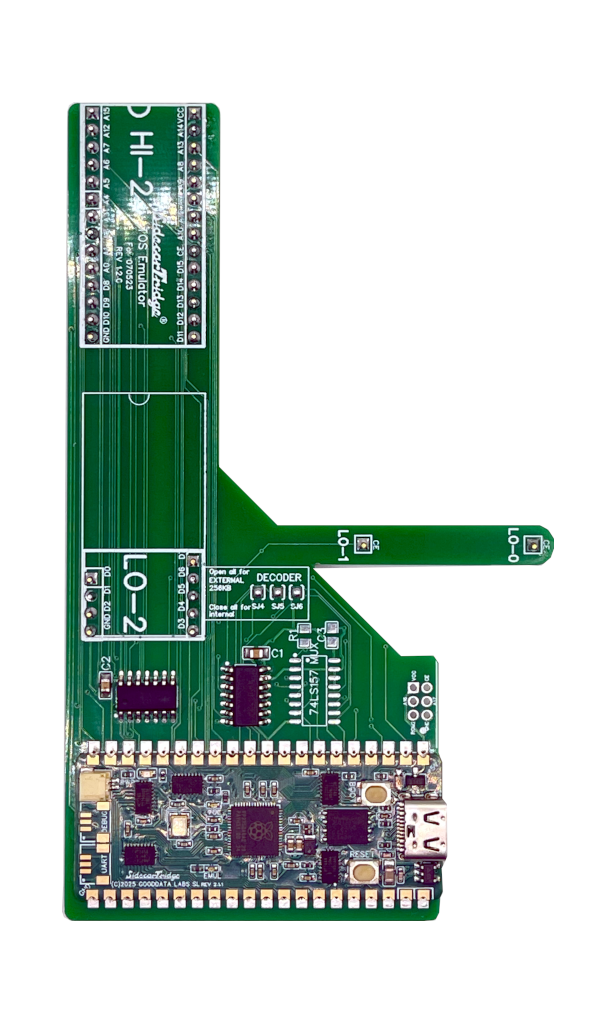SidecarTridge® TOS Emulator for Atari ST/E and MegaST/STE
SidecarTridge® TOS Emulator for Atari ST/E and MegaST/STE
Couldn't load pickup availability
A programmable TOS ROM emulator for the Atari ST, STE, and Mega series
Introducing SidecarTridge TOS Emulator v3. Now featuring enhanced performance and compatibility thanks to the new Raspberry RP2350.
Introducing the SidecarTridge® TOS Emulator, the ultimate programmable ROM emulator designed specifically for the Atari ST, STE, MegaST and MegaSTE series. Effortlessly switch between multiple TOS versions and custom ROMs, and elevate your retro computing experience without the hassle of physical ROM swaps.
Why SidecarTridge® TOS Emulator?
- Total Flexibility: Run any TOS version or custom ROM, including EmuTOS, with ease. No more swapping ROM chips!
-
Perfect Fit: Designed to integrate seamlessly inside your Atari ST case, connecting directly to the motherboard—no modifications needed.
- Effortless Connectivity: Transfer TOS image files easily via USB. Compatible with Windows, macOS, and Linux, the device appears as a mass storage drive for your convenience.
Key Features
- Advanced Emulation Technology: Utilizing the powerful new Raspberry RP2350's PIO features, the SidecarTridge emulates internal ROMs at the signal level, eliminating the need for custom firmware.
- Ample Storage Capacity: With 16MB of flash memory, store and access up to 64 different TOS versions. Switch effortlessly between them without any physical swaps.
- Unlimited Customization: Support for any ROM image file allows you to explore new functionalities and possibilities with your Atari ST.
- User-Friendly Interface: The SWITCHER.TOS software provides an intuitive platform for selecting and managing TOS versions and custom ROMs directly from your Atari ST.
How it works
The emulation is achieved through bit-banging technology, which manually drives signals to fully replicate original ROM chips, utilizing the Raspberry RP2350's capabilities to mimic the 27CXXXX integrated circuits. The device offers convenient storage with 16MB of non-volatile flash memory, which appears as a FAT16 mass storage device for easy file management via USB. It ensures seamless operation by automatically delivering necessary ROM signals upon power-up, while the SWITCHER.TOS software enables smooth and effortless switching between TOS versions.
Do you want to learn more? Visit our documentation site!
Perfect for every Atari ST user
The SidecarTridge TOS Emulator offers something for everyone. Atari ST enthusiasts can breathe new life into their systems with advanced features and the ability to seamlessly switch between different TOS versions and custom ROMs. Developers benefit from an easy-to-use platform to test applications across various TOS versions and custom firmware, eliminating the need for software emulators. Retro computing hobbyists will find joy in the convenience of running and experimenting with different operating systems. And for repair professionals, the emulator simplifies the process of testing multiple TOS versions, making troubleshooting and repairs quicker and more efficient.
Find the Right Kit for Your Atari ST
Ready to upgrade? Ensure compatibility by checking your Atari ST motherboard model. Locate the model number inside the case, then refer to our Compatibility Guide. Determine if your ROM chips are plugged or soldered. Once confirmed, choose the perfect SidecarTridge TOS emulator kit for your setup.
| SidecarTridge TOS Emulator Kit | Supported Motherboards | Number of ROMs |
|---|---|---|
| ST+ and STM Kit Dual ROM |
C070243
|
2 |
| ST+ and STM Kit Six ROM |
C070243
|
6 |
| STF and STFM Kit Dual ROM | 070789, C103175, C103414 | 2 |
| STF and STFM Kit Six ROM | 070789, 070523 | 6 |
| STE Kit | CA4003290 | 2 |
| Mega ST Kit |
C103544-001,
C103277,
C100501
|
2 |
| Mega STE Kit | CA400677 | 2 |
Upgrade today and experience the future of retro computing with the SidecarTridge® TOS Emulator. For any questions or assistance, visit our Contact Page.
Kit content
The kit contains the following parts:
- SidecarTridge ROM Emulator Board
- SidecarTridge Atari ST Carrier Board. The ROM Emulator Board is soldered onto this carrier board.
- RESCUE cable and push button
You will also need the following items:
- USB-C cable: for connecting the SidecarTridge TOS emulator to a computer for firmware updates and TOS image transfers. You can buy a USB-C to USB-C or USB-A to USB-C cables in our online shop if you do not already own one.
- SWITCHER.TOS application. The app is downloadable from our website, but it's also in a 3 1/2 floppy disk with the SWITCHER.TOS application.
Share